Haproxy on Macosx
Install Homebrew
Open your terminal and then run command bellow to install homebrew.
$ /bin/bash -c "$(curl -fsSL https://raw.githubusercontent.com/Homebrew/install/HEAD/install.sh)"
Visit Homebrew official Website for more details.
Install haproxy Using Homebrew
brew install haproxy
Add Configuration
Update haproxy configution file located in /usr/local/etc/haproxy.cfg.
Create if dosen’t exists already.
Here is an initial configuration for you 🙂
global
log 127.0.0.1 local0
log 127.0.0.1 local1 debug
maxconn 4096
user rimonmostafiz
group admin
daemon
pidfile /var/run/haproxy.pid
defaults
log global
mode http
option httplog
option dontlognull
option forwardfor
option http-server-close
retries 3
option redispatch
timeout connect 50000
timeout client 50000
timeout server 50000
listen stats
bind 127.0.0.1:8900
mode http
log global
maxconn 10
timeout queue 100s
stats enable
stats hide-version
stats refresh 30s
stats show-node
stats auth admin:password
stats uri /haproxy?stats
Note: you need to update user and group with your username and group name of global section.
Start haproxy
sudo haproxy -f /usr/local/etc/haproxy.cfg
Check Statistics Report
Now you can check the statistic report by accesssing http://127.0.0.1:8900 with browser using username: admin and pssword: password.
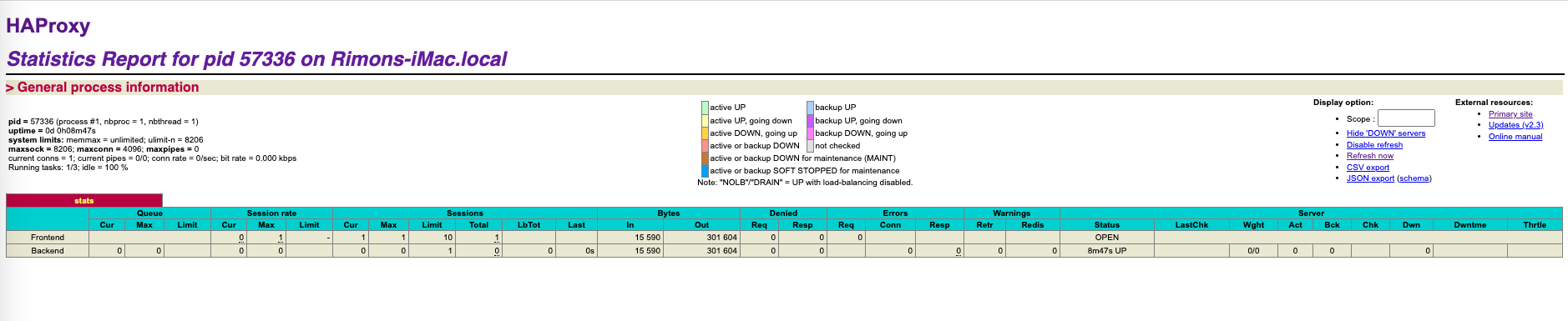
Stop haproxy
ps aux | grep haproxy
kill -9 <pid>